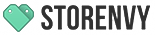Store Facelift #2 How to Rock Product Photography With Your Smart Phone
Shooting perfect product photos is much simpler than you think. All you need is a little knowhow and you can get great shots right from your phone. Look, here comes some knowhow now!
Why shoot with your phone?
Because you already have a phone! If you don’t have a DSLR or a point-and-shoot, this will obviously save you money. But the extra bonus is that it saves you time.
You can shoot and edit all at once.
Say you have a new product fresh off the line and need to get it up quick. You can shoot and edit your photo to perfection on the same device.
If you need to reshoot a product to update a detail you can get it done on the spot and even upload it to your shop right from your phone.
Shooting.
Use a tripod.
This’ll prevent camera shake and blur, the arch-nemesis of getting sharp, clear photos. Camera shake comes from touching your camera to set off the shutter.
It seems like your phone should be able to stay still while you tap the shutter, but truth is, it’s so light and small, that it shakes ever so slightly. Your best bet is to use a tripod or phone stand to keep it still.
Make sure you have plenty of light.
When there isn’t enough light, your phone knows. Most phones adjusts the exposure to let as much light in as possible. The result is noise. Noise is that not-so-pretty grainy look.
To avoid noise, fill your shooting area with light! We recommend these three things to illuminate your product from every angle: 1) A window 2) An external source of light, like a flash or lamp 3) A bounce card or reflector. You can check out our exact setup at our studio lighting guide.
Avoid zooming.
Zooming on your phone is the same as cropping your photo to get a closer view. It actually decreases the quality of your photo because it enlarges your photo without changing the resolution.
If you need to get in close, try phone lenses. This avoids digital zooming by giving your phone’s lens the angle it needs. Macro lenses will get you an incredibly close-up view of your product, which is good for showing fine detail. You can also play around with fisheye, telephoto, and wide-angle lenses.

Editing.
Shoot a-plenty, then edit down.
You can never have too many photos (you don’t have to upload them all), but you can certainly not have enough (“how is there only one that isn’t blurry?…ugh.”)
Shoot your product from every possible angle. Then look at all the photos you’ve taken and choose the very best ones to edit and post.

Exposure, Color and Sharpness.
If you weren’t able to light your product just how you wanted it, you can always brighten it up a bit with an editing app. We like Snapseed because it has other useful tools (like white balance and sharpening) and is free for both iOS and Android users.
If your photo has a strange blue or orange hue to it, you’ll want to adjust the white balance. Snapseed again has a good white balance tool. Getting the color just right is especially important when selling items that are going to need to match someone’s home or wardrobe.
Sharpening your photos will bring up the detail in your product. You want your buyers to know just what your product looks in real life. Delivering an as-close-to-real-life photo will help them see just that.
Even More Tricks.
If you’ve got room in that brain of yours for even more Phoneography tips, enroll in Photojojo University!
It’s a 4-week course in the fundamentals of photography through the lens of your phone. While it’s normally quite the bargain at $10 for the whole shebang, for the next week it’s FREE for Storenvy shop owners (that’s you!) who use the gift code StorenvyRulez.
Sign up at Photojojo University, and hurry(!) this full scholarship offer expires in seven days.

Even More Tools.
If you really want to kick your product photography skills up a notch, complete your phoneography tool kit with these goodies from the Photojojo Shop.
-
Remote – for 100% shake-free photos.
-
Lenses – for macro, wide angle, fisheye and telephoto shots.
-
External phone flash – the more light the better.
-
Pocketable Reflector – for even more light.