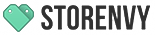SEO and Your Online Store: The Basics
Search Engine Optimization. We’ve all heard the term (also referred to by its acronym, SEO) but what the heck does it mean and how does it apply to your online store?
What is SEO?
SEO is about making sure people can find your store in search results. Whether someone is specifically searching for your brand by name or whether they’re looking to shop for something you sell, there are a few simple things you can do (and that Storenvy already does for you!) to make sure search engines know about your store.
Since we didn’t invent SEO (although sometimes we wish we did!), you can also check out Google’s Search Engine Optimization Starter Guide which is a great resource to learn more about SEO, read definitions and see examples.
How does Storenvy help?
Storenvy’s default theme, Cooper, provides a lot of SEO friendly features right out of the box. If you chose to customize the code of your Storenvy store, make sure you’re preserving these things within the HTML so that you’re putting your best foot forward.
- Unique page titles: Cooper uses your store name as a title tag within the HTML. Search engines read that tag and your store name is then displayed in search results. No two stores are the same so your page title will always be unique.
-
Meta tags: Similar to page titles, Cooper uses your store description as a meta tag which also appears in search results.
-
Simple URL structure: Unless you’re using a custom domain of your own choosing, your URL is a Storenvy sub-domain and includes your store name. That’s it. The URL is easy for users and search engines to find and remember, and it isn’t gunked up with arbitrary letters or numbers.
-
Simple navigation: Cooper allows you to set up product collections and displays those collection names, along with any custom pages you choose in the left hand navigation bar. Search engines can recognize these and that’s a good thing!
-
Header tags: Cooper uses header tags on your homepage and collection pages to make sure search engines know what content users can find there.
-
Image alt tags: When you upload a product photo Cooper gives that image an alt tag which can be read by search engines. Woot!
-
Robots.txt: Not to get too technical but this refers to code that automatically generates a sitemap. Search engines love sitemaps, but you don’t need to take our word for it.
So, how can you help?
Cooper definitely has your back when it comes to SEO but there’s more you can do to improve your store’s search ranking. Here are some quick tips:
Tip #1: Content is king. Search engines crawl websites and read content. They take that info and determine how relevant your website is in relation to other websites with similar content. You’re in complete control of the content you add to your Storenvy store, so here are some things to put on your checklist:
Add a robust, keyword-rich store description. Since your store description also displays in search results it’s important that it:
-
– Is well written. People will read this just like they’d read anything else so it’s important that it’s not just a jumble of words.
-
– Is relevant. Your description should summarize your brand story and describe what kinds of products you sell.
-
– Contains descriptive keywords. Keywords are what people search for so you want to make sure you’re including words that indicate what people can find in your store. For example, if you’re selling jewelry and accessories, you should use those two words in your description.
-
– Add robust product descriptions. Similar to your store description, it’s important that you include as much detail about each product as you can. Size information, colors, materials, and even use cases are all good things to include.
Tip #2: Links matter. Search engines look at how many external websites link back to your store and take that into consideration in their rankings. The more relevant (non-spammy) links you have back to your store, the better off you’ll be.
-
Use social media. There’s no better way to get some quick links to your store than by using social media. Facebook, Twitter, Pinterest – they’re all great places to post pictures and link to your store and your products. Use anchor text on relevant keywords to go even a step further.
-
Network. Yes, get out there and meet people! Creating partnerships with other websites or bloggers can also result in links back to your store from reputable, external sites.
-
Promote your business through PR. As if getting a mention in an article wouldn’t be awesome enough, those links back to your store can be great for SEO, too!
Tip #3: Other stuff. We promise, we’re almost done. There are just a few more simple things that can help your store rank in search.
-
Use a custom domain. You can simplify your store’s URL even more by using your own custom domain. Visit the Plans tab in your admin panel to get started.
-
Don’t use shady tactics. Adding keywords to a page using white text on a white background; paying someone to post links to your store on spammy websites – these are examples of shady tactics. If it doesn’t seem fair, it probably isn’t and you should avoid it. Search engines really dislike sites that use “black hat SEO” and you don’t want that to be you!
If you’ve made it through this article, you’re well on your way to great SEO. Good luck!