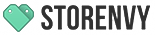3 Tips for Customizing Your Storenvy Theme Like a Pro
Remember MySpace? Obnoxious backgrounds, crazy animated images and generally just way too much going on? Don’t let your store be MySpace. Be Facebook. Have clean design, a cohesive color palette and be pleasant to look at. Here’s how.
1. Color palette
One of the easiest steps to a great-looking store is to use an appealing color palette.

ColourLovers has zillions of ready-to-go color palettes that you can choose from a variety of categories. Each displays its unique hex code, which you can copy-and-paste into the Storenvy color picker in the Design Mode Bar to get an exact match.
Both ColourLovers and Color Hunter help you make color palettes out of uploaded images.
2. Header
To make your header look awesome, we recommend either making your header span the entire width of your store (960 px), or using a header image with a transparent background (here’s how).

The other option that works well is to save your logo with a transparent background. This allows your background to show through and really shine.
If you don’t have a design program such as Photoshop, our favorite free option to size and edit a graphic is Aviary, which also allows you to edit photos. Other recommendations are Pixelmator, a $30 program for Mac users, or GIMP, which is completely free on both PC and Mac.

3. Background
The easiest way to get a great-looking background that looks good on all monitor sizes is to create a repeating background.

We love the simple and tasteful textured options from Subtle Patterns. Or at ColourLovers, you can either browse patterns or create your own, with Seamless.