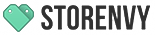How to Protect Yourself from Account Takeovers
Dear, WWW, aka The Wild Wild Web.
We appreciate you for the many smiles you’ve brought to our faces. Your spot-on cat lady memes and countless ways to help distract us from our mundane jobs never fail to brighten our day.
But, there are a few things you’ve brought into our lives that we’d really wish you would have kept to yourself, #nofomo.
Account Hackers and Phishing
It’s a dangerous world (wide web) out there. Fraudsters, Spammers, Hackers or whatever we choose to call them, make it their full time job to take advantage of any opportunity to steal, or trick you into giving up your personal information. Because Storenvy is growing into a very popular website, we’ve recently had an influx of reports that some Storenvy storeowners have been victims of phishing emails and Stripe account take overs, we thought it was a good time to help you brush up on your online trickery detection skills and share some tips to help keep your accounts safe.
Account Security Tips
Here are a few good tips to help you stop the bad guys from winning.
Set Up 2-Step Authorization.
2-Step Verification adds an extra layer of security by requiring you to provide a specific code when accessing your account. This code is sent to your mobile device so only you can log in! The code expires after a certain amount of time, and is easy to use in addition to your password. This drastically reduces the chances of having the personal information in your account compromised, because fraudsters will not be able to get past this layer of security.
We highly recommend adding 2-Step Authorization to any account where you are storing sensitive information such as banking info. Both Stripe and PayPal offer additional account security.
- 2-Step Auth for your Stripe Account
- Security Key for your PayPal Account
Change Passwords Regularly
Although an account that has been hacked will likely incur the most damage immediately, it’s still good practice to change your password regularly so the damage won’t be prolonged.
Here’s how to change your passwords
Set-up Notifications
Setting up email notifications for your account’s activities is a good way to spot suspicious behavior that might signal an account takeover.
Once someone has logged into your account, they will have access to sensitive personal and business information, and the ability to make changes in your account. In the instance of a Stripe or Paypal security breach, it could mean that the attacker will change the bank account information to schedule transfers to a bank account that is not yours. This fraudulent behavior can cause your account to be shut down, and you could potentially incur dispute fees when a fraudulent transaction is disputed.
Set-up Stripe Notifications
https://support.stripe.com/questions/payment-email-notifications
Set-up PayPal Notifcations
https://www.paypal.com/us/webapps/helpcenter/helphub/article/?solutionId=FAQ424&topicID=&m=ARA
Be On The Look-Out For Phishing
What is a Phishing?
Phishing is an e-mail fraud method in which the perpetrator sends out legitimate-looking emails in an attempt to gather personal and financial information from recipients.
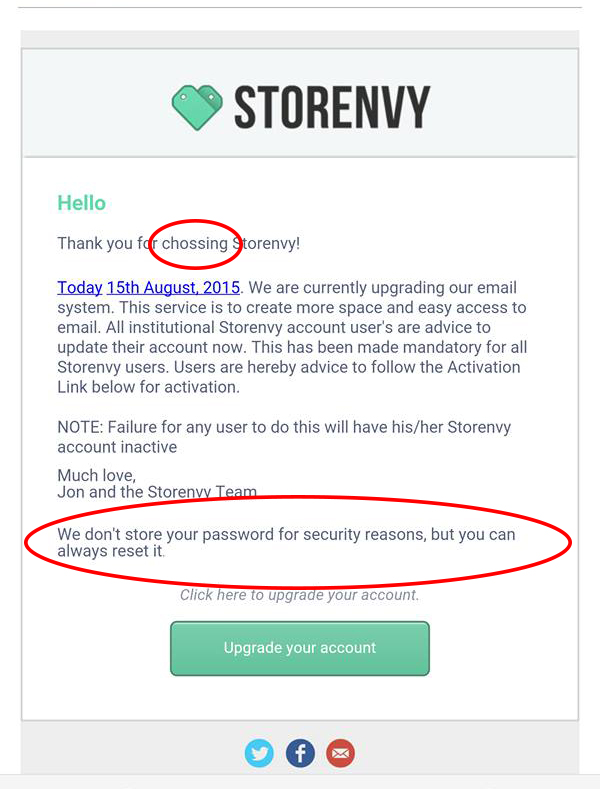
How to detect a phishing email?
As you can see from the phishing example above, the fraudster was attempting to get the recipient to hand over personal account information. They even copied the design and style of Storenvy’s email template to try and make this request more legit, BUT IT’S NOT! Here are some ways to help you identify phishing attempts.
Tips to help identify phishing attempts.
- Spelling or grammar mistakes are commonly found in phishing attempts.
- Asking for personal or private information. Storenvy, nor any other reputable company will ever ask you to share personal or financial information via email.
- Scare tactic messaging like threatening account deletion, or anything requiring urgency are common ways phishers try to get you to give up information .
- Use caution when opening attachments, clicking links or filling out forms. Usually you’ll be notified directly on the official website if something needs immediate attention. If any link redirects you to an unfamiliar url, proceed with caution.
- Email addresses are easy to spoof. Just because it might look like it’s coming form a legit source doesn’t mean it is. However, most companies will use one or two email address to contact you from. Check to see if you’ve previously received an email from that address. If you haven’t, be a little suspicious.
Not sure if it’s legit? Ask Us.
If you receive any information you are not sure came from Storenvy, please don’t hesitate to reach out and ask! https://support.storenvy.com/
For more information on Phishing, check out PayPal’s resources https://www.paypal.com/us/webapps/mpp/security/suspicious-activity