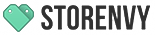Save Time By Printing Shipping Labels At Home

For most online sellers, shipping will always be that final and most crucial step involved in running your business. If you mess up here, there could be consequences! You’ll want to make sure you calculate the correct shipping costs so you don’t lose money or overcharge your customers, quickly and clearly label your packages, and find the right carrier so your orders get out the door.
There are 3rd party services that will help you streamline your shipping, freeing up your time so you can focus on other areas of your business. I’ll mention a few of the options available so you never have to put marker onto cardboard again.The benefit of a paid 3rd party application is that more information is automatically inputted which means less typing on your end. Your fingers will thank you later! Keep in mind that handwritten labels can work for some brands so be sure to do your research and decide what works best for you.

Packages from Son of a Sailor with printed shipping labels.
PayPal
If you’re interested in a free service with which to print labels, check out Paypal’s shipping tool. If you mail a small amount of packages a month (roughly 10/week), Paypal is an easy and quick solution, especially if the transactions are already being placed through Paypal. In addition, Paypal can be used with USPS, Canada Post, Royal Mail Group, and UPS.
Shipping Easy
If you use multiple carriers such as USPS, FedEx, UPS, and especially if you’re a Storenvy store owner, we highly recommend ShippingEasy. It can be directly integrated with your Storenvy store so when an order comes in, it gets posted automatically into ShippingEasy. From here you can print postage for flat rate boxes which really simplifies the process and is an easy option if you have packages of consistent size and weight. Alternatively, if your packages are more varied, you can purchase a specified scale for weighing, and this information will be transmitted directly into ShippingEasy.
Next you’ll be able to compare rates, including sweet discounts for USPS and negotiated rates for UPS and FedEx. When you choose your preferred carrier and print the shipping label, ShippingEasy will automatically mark the order as shipped and send tracking information to your customer. To top it all off, ShippingEasy provides unparalleled customer service so they have your back if you ever find yourself in a pickle. Oh, and if you ship under 50 orders a month, this service is totally free!

Stamps.com
If you mainly use USPS for shipping orders, Stamps.com is a good option since it’s a USPS licensed shipping software, solely focused on shipping with USPS. With Stamps.com, you upload the order information, calculate the correct shipping price (even international), and then add any extras like tracking, insurance, etc. Once you’ve printed the label and placed it on your package, you don’t even have to leave your house. Instead you can hand the package directly to your mail carrier or schedule a pick-up. Another benefit of printing your shipping labels is that you can actually save money through discounts on Priority Mail and First Class rates, offered through the service.
The days of waiting in line at the post office are no more. These tools will help you save time and money as you speed through the shipping process, which means you’ll have more time to focus on other areas of your business, or even, dare I say, take that long needed nap!