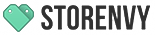Make Your Own Eye-Catching Banner in 4 Steps
Want to make a good, strong first impression on visitors to your store? Create an awesome and eye-catching banner or header! If you can afford to hire someone to make you one (perhaps as a package including a professional logo), it’s probably worthwhile, but since not everyone has that luxury we’ve put together a few tips to help you make your own.
1 – Get the right software. That doesn’t mean you’ve got to buy Adobe Photoshop (although if you can, great!)! There are plenty of free and cheaper alternatives such as Gimp
2 – Learn how to use it. No need to become an expert, but do watch a few online tutorials to cover the basics!
3 – Sketch out a few ideas. Have an idea which elements you want to include and where you want them? Sketch it out. Keep in mind you almost certainly want to include your store name and probably your logo, unless this is displayed elsewhere on your page. What else goes on your banner is up to you, but keep it consistent with your brand. A great photo of a flagship product or a lifestyle shot is a popular choice but if you don’t have a high quality image, a simple color or basic pattern will work well, too.
4 – Create something awesome! Make sure you start out with a big enough file. For web, using only 1000 pixels across is usually sufficient but if there is any chance you might want to print it later on, you should start with a much, much larger canvas. You can easily scale down, but you can’t scale it up. The height of the image is up to you but you should make sure it doesn’t take up too much space at the top of your page. You definitely don’t want your customers to have to scroll down just to view your products.
Final step? Upload your beautiful new banner to your storefront and admire the way it shows off your brand!